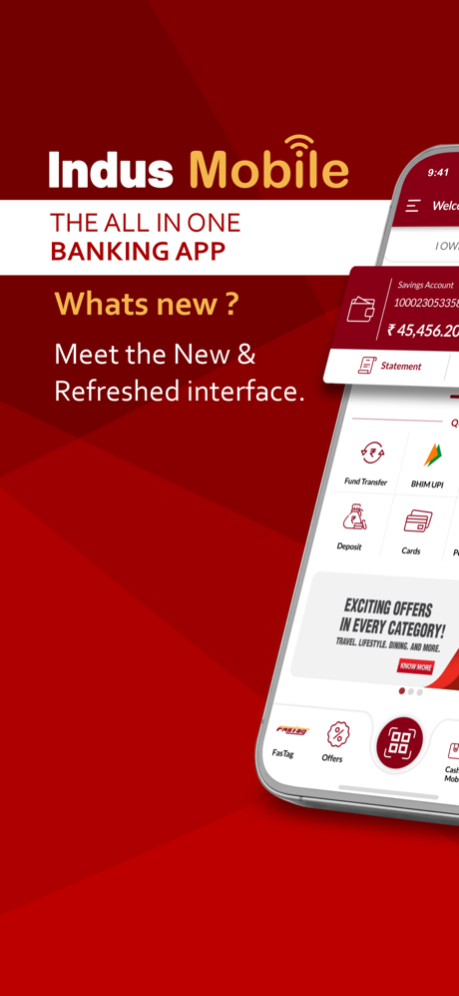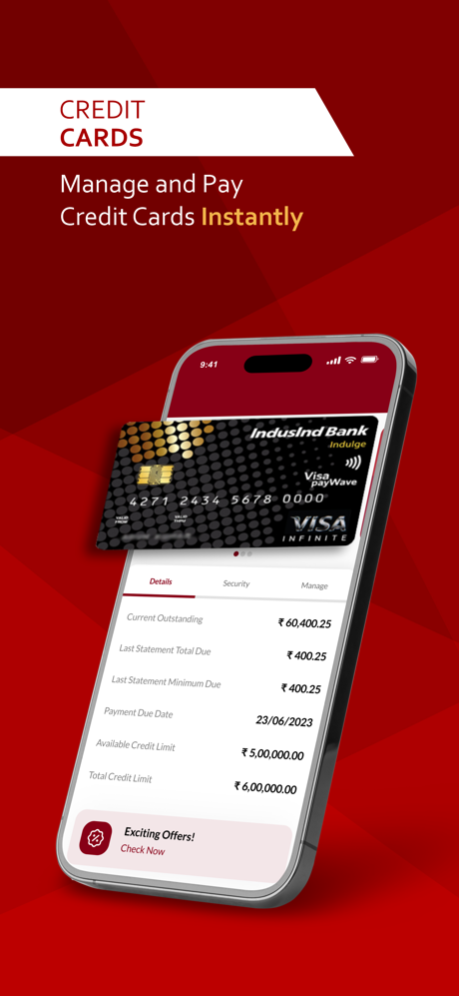IndusMobile: Digital Banking 10.0.03
Free Version
Publisher Description
Enjoy IndusInd Bank's award winning 'branchless banking' experience with our state-of-the-art IndusMobile Application. You can now initiate full-fledged banking transactions 24x7 with ease. Use our Mobile App to undertake the following banking activities:
• Online Account Opening - Apply online for Savings Account, Deposits, Cards & Loans.
• Manage your Accounts – Check your Account balances, transactions & mini statement.
• Recharge & Bill Payment Services – Add & register billers and initiate bill payments.
• Cash on Mobile Service – Withdraw money at any IndusInd Bank ATM without your debit card.
• Fund Transfer Service - Initiate NEFT & IMPS transactions and set Transaction Limits.
• Manage your Investments – Use IndusSMART to open your Investment Account.
• All-in-One Store – Enjoy reward points and curated offers. Pay Bills, Recharge your Phone, Book Cabs, Flights and even make donations.
• Take benefit of our BHIM UPI, BHARAT QR and Quick Pay Services.
• Account Requests – Apply for cheque Book & DD, Update Email Address, TDS Request, Account statement, Upgrade Account, Re-KYC Update, FD/RD Management, FORM 15G/H, Address change & more.
Don't forget to view your Notifications for latest updates on our product offerings and discount offers.
Apr 1, 2024
Version 10.0.03
This upgrade includes following:
-Sleeker and more intuitive user interface. Enjoy a visually enhanced app design that allows for smoother navigation and effortless access to all your features
-Rupay Credit cards now live on IndusMobile. Seamlessly manage your Rupay credit cards ,keep track of your transactions and stay in control of your finances all from the convenience of your app
-Hamburger Menu Modifications
-Implemented Bugs and Crash Fixes
About IndusMobile: Digital Banking
IndusMobile: Digital Banking is a free app for iOS published in the Accounting & Finance list of apps, part of Business.
The company that develops IndusMobile: Digital Banking is IndusInd Bank Limited. The latest version released by its developer is 10.0.03.
To install IndusMobile: Digital Banking on your iOS device, just click the green Continue To App button above to start the installation process. The app is listed on our website since 2024-04-01 and was downloaded 0 times. We have already checked if the download link is safe, however for your own protection we recommend that you scan the downloaded app with your antivirus. Your antivirus may detect the IndusMobile: Digital Banking as malware if the download link is broken.
How to install IndusMobile: Digital Banking on your iOS device:
- Click on the Continue To App button on our website. This will redirect you to the App Store.
- Once the IndusMobile: Digital Banking is shown in the iTunes listing of your iOS device, you can start its download and installation. Tap on the GET button to the right of the app to start downloading it.
- If you are not logged-in the iOS appstore app, you'll be prompted for your your Apple ID and/or password.
- After IndusMobile: Digital Banking is downloaded, you'll see an INSTALL button to the right. Tap on it to start the actual installation of the iOS app.
- Once installation is finished you can tap on the OPEN button to start it. Its icon will also be added to your device home screen.